How I’m Teaching My “Internet Law” Course Online
I first started teaching Internet Law (then called Cyberspace Law) in January 1996, and I’ve taught it a total of 23 times in person. This year, I am teaching the course completely online for the first time. I would so much prefer to teach in person, and I suspect my students would prefer that too. Still, to maximize the pedagogical outcomes for my students, I substantially revamped my course. This post rounds up what I’m doing.
To be clear, I’m not offering my implementation as a model. Far from it. I have a lot to learn about, and improve, as an online teacher. I’m sharing this post now because I haven’t seen a lot of chatter about how to teach Internet Law as a virtual course. I’m hoping to spur more discussion.
My Implementation
My in-person teaching followed a fairly conventional model. I lectured about half the time and spent the other half in student discussions (sometimes plenary, sometimes in breakouts). I assigned my self-prepared casebook to the students and asked them to read about 400 pages over the semester. Over the years, I expanded the out-of-class deliverables. Last year, I asked students to write several reflection papers, do a midterm, take a multiple choice exam, and take an open-book final at a time of their choosing within the finals period.
To convert the class to online-only, I flipped the course. I am recording and posting all of the lectures in advance of the synchronous sessions. This leaves the synchronous sessions completely open for group discussions and exercises.
I kept the reflection papers (though I changed the topics some), the midterm, the multiple choice exam, and the final (the law school will give students the full finals period to take all exams). I then added several online features in our learning management system, including:
- do-it-yourself exercises, such as conducting database searches or inspecting online artifacts. Each exercise takes a few minutes at most.
- weekly quizzes. These are easy 5-question multiple-choice quizzes that reiterate some of the black-letter concepts they should have gotten from the reading, lectures, and discussion.
- discussion forums. I added two discussion threads to every week: one to capture any questions students have, and the other to discuss students’ reactions to the DIY exercises. I’m not grading discussion forum participation, so we’ll see how students engage with it.
Here’s a screenshot showing how I’ve organized all of these deliverables into weekly modules:
I’ve posted a snapshot of my modules for the full semester. See also my syllabus.
The Tech
Santa Clara University has implemented the Canvas learning management system (SCU calls its version “Camino”). The screenshot above depicts one of 15 modules I built in Canvas. I also use Canvas’ calendaring function to let students self-register for office hour appointments in windows I’m setting each week. Canvas isn’t the most intuitive tool, and each link was painstakingly hand-built. My TA Jess wrote up this cheat sheet for navigating some of the technical quirks in Canvas that baffled us. There is a feature that allows me to share my course construction so that others can just plop it into their courses and save all of the labor I invested to build the modules–please contact me if you want to explore this.
Santa Clara University uses Zoom for videoconferencing. I record the synchronous sessions in Zoom and use Zoom’s breakout rooms feature each class. I also use Zoom to pre-record my classes. There is a custom integration of Zoom into Canvas which automatically transcribes the recordings for accommodations purposes.
Observations
I’ll do a lessons-learned post at the semester’s end. For now, some preliminary observations:
- Preparing the online version was a lot of work. I already mentioned the painstaking and repetitive work to implement the modules in Canvas. Also, to improve my teaching acumen, I took TWO courses over the summer about how to teach online. One was a free 7-session course from CALI that underwhelmed me (you get what you pay for, I guess); the other was a 6-module sequence from ACUE that the university licensed for all professors. The ACUE materials were quite good but time-consuming. Based on what I learned from it, I built a brand-new course roadmap that anticipated what I would be doing in every session and what I wanted students to prepare for those sessions. This roadmap was hard to build–and I was able to do it in advance only because I’m so familiar with how this course goes over the semester (I can’t imagine how I would handle this for a brand-new course).
- The course administration will take substantially more work than I would spend doing in-person teaching–at least 2x, but probably more. For example, doing the flipped classroom largely doubles the time I spend teaching.
- In particular, I will a lot of time on grading. I have “only” 43 students, but check out the math. I require 6 papers, a midterm, a midterm review, and a final exam. This totals 9 separate papers that I need to grade this semester. 9 papers x 43 students = 439 graded papers this semester. The quizzes are pass/fail, but there are 13 of them x 43 students = 559 quiz outcomes I need to track and record. I am only teaching one course this semester. I would not attempt so much in-semester grading if I were teaching 2 or more courses simultaneously.
- There are so many more technical risks associated with teaching online. What if Canvas or Zoom do something unexpected, or if I misconfigured a setting? What if my microphone or webcam fails? What if my Internet connection fails or gets overloaded? I feel constantly stressed about the technical aspects of my course.
Conclusion
I’m happy to do the extra work if it actually helps my students learn Internet Law. Unfortunately, their learning outcomes aren’t solely in my control.
It’s a challenging and heartbreaking time for students compared to the typical level of personal challenges our students face. This semester, students are wrestling with the virus, its associated health risks for them and their families, immigration issues, economic insecurity, time zone issues (I have 2 students who are 9 hours ahead of Pacific time), lack of social contact, and so much more. Then, on top of that, last week we experienced fire-related problems, including houses burning down, forced evacuations, smoke exposure, and additional smoke-caused shutdowns. And then there’s the currently heightened risk of infrastructure failures, like unreliable Internet connections and electricity outages (some forced due to PG&E’s chronic underinvestment in maintenance). No matter how great a job I do with my course, students face overwhelming out-of-class barriers to actually achieving their learning objectives.
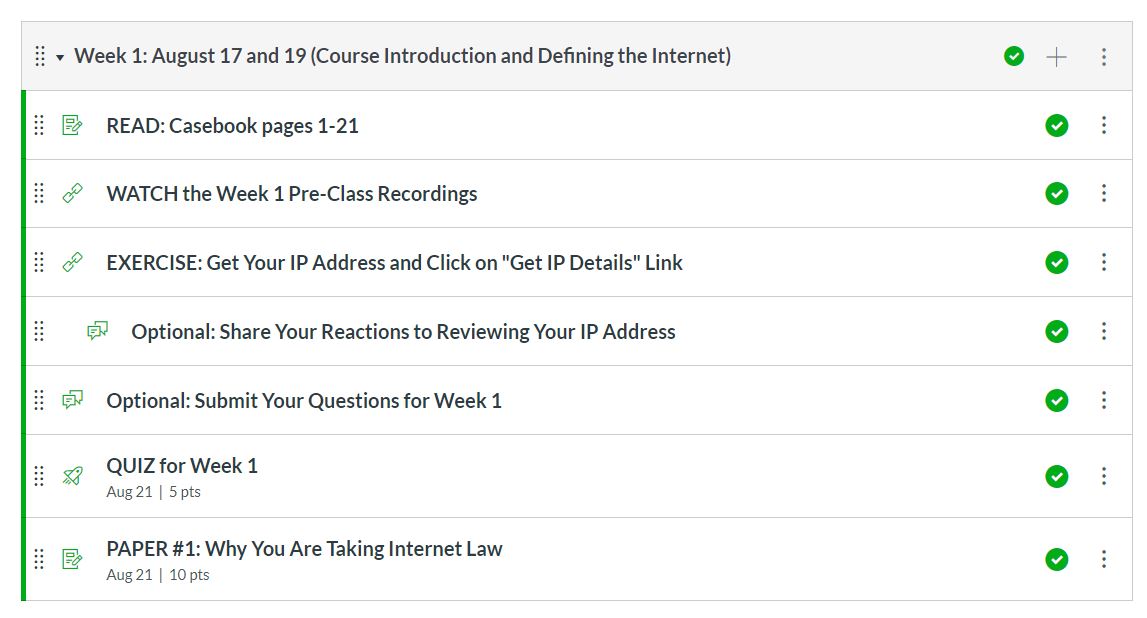
Pingback: Want to Know What I Did This Summer? A Roundup of My Projects During the Pandemic Summer - Technology & Marketing Law Blog()